How to set up cookie synchronization
To collect data for a new audience segment, you can use the Top.Mail.Ru counter.
To do this, set the "Use code to synchronize data" checkbox when creating a counter code.
To do this, set the "Use code to synchronize data" checkbox when creating a counter code.
Setting up code for data synchronization
Click "Create counter": you will receive a counter code and a pixel for use on third-party systems.
Please note that the "USER_ID" of the pid parameter should be replaced with the user ID that is used on your website or on your system.
Please note that the "USER_ID" of the pid parameter should be replaced with the user ID that is used on your website or on your system.
"pid" parameter
After adding the counter you will be able to load lists of first party data identifiers.
Requirements for downloadable lists
Lists must be downloaded with type "THE LIST OF FIRST PARTY DATA IDENTIFIERS".
List format:
- the first line indicates the counter_id of the Top.Mail.Ru counter,
- the following is a list of user_id user IDs, one in each row,
- the minimum list size is 5,000 unique items,
- the maximum list size is 5,000,000 unique items,
- the separator is a linefeed,
- UTF-8 encoding,
- file size up to 128 MB.
Was this article helpful?