This information is outdated. Mobile app promotion now available via VK Ads
We have moved mobile app promotion to VK Ads, a platform with a case-proven efficiency where you can launch campaigns in five simple steps. Create account
Learn more about how to register and set up your VK Ads account by contacting your manager or our support team via caresupport@vk.company.
We have moved mobile app promotion to VK Ads, a platform with a case-proven efficiency where you can launch campaigns in five simple steps. Create account
Learn more about how to register and set up your VK Ads account by contacting your manager or our support team via caresupport@vk.company.
Multiformat (type: Images, objective: App Installs, Mobile App Reengagement)
Device type: mobile format
Platform: social networks ok.ru, vk.com, VK projects, advertising network myTarget
Placement: feed (native position), column, full-screen block
A format that allows you to broadcast ads on all sites VK projects and advertising network. It's enough to load images, title and ad text once, and the system will automatically apply them to different ad formats depending on the advertising placement.
Platform: social networks ok.ru, vk.com, VK projects, advertising network myTarget
Placement: feed (native position), column, full-screen block
A format that allows you to broadcast ads on all sites VK projects and advertising network. It's enough to load images, title and ad text once, and the system will automatically apply them to different ad formats depending on the advertising placement.
Recommendation. To increase the CTR of your ads, we recommend that you add a call to action button (Call-to-action) depending on the content of the advertisements - "Buy", "Play", "More", etc. This will significantly increase the effectiveness of the advertising campaign.
Requirements
- Title - no more than 25 characters; for dynamic remarketing - up to 60 characters.
- Text - up to 90 characters; for dynamic remarketing - up to 125 characters.
- Long description - up to 220 characters (optional). This field was created for those who cannot describe the subject of advertising with text up to 90 characters and want to provide more details. The long description will be shown only in social network feeds (VKontakte and Odnoklassniki). If both fields are filled - text and long description - then a long description will always be displayed in social media feeds instead of a short one.
- Images: for placement in the feed: at least 256x256 for an icon and 1080x607 pixels for an ad; media formats: 600x600 pixels; teaser: 600x600 pixels. File size up to 2 Mb.
- Link to the site - it is recommended to adapt the site for viewing from mobile devices.
Example of Multiformat setting
An example of a short and long description
Read more about an advertising banner setting in the article
The appearance of the ad may differ from the preview inside your account, depending on the features of the platform on which it is broadcast.
Mobile ad CPI
You could advertise your mobile app via myTarget using CPI model. In other words, advertiser will pay only for clicks that directly lead to installation of the app.
1. Your app should contain the mobile tracking system, in order to launch CPI campaign. For now, you could use MyTracker, AppsFlyer, Adjust, AppMetrica.
After creating an ad, configuring integration with tracker, and registering 5 conversions, payment for installations will be available.
For the initial set of conversions, you must select pay-per-click (CPC) or impressions (CPM) using the same link that will be used for pay-per-install (CPI) ads.
2. Funds will be debited from your account for each installation of the app. All possible statistics will be available in the myTarget interface.
Please note that if the link has not received any conversions in the last 2 days, the link may be automatically blocked by moderation. In this case, we recommend that you re-launch your pay-per-click or impression ad campaigns to top up your conversion history.
3. Since information about installations may come from tracker to myTarget with a delay, some of the funds (the amount of deductions for all CPI campaigns over the past two days, but not less than 10000 RUR) on your account will be frozen.
Please note that this money is reserved on the account and used to pay for conversions that appear later. When paying for installations, you may slightly exceed the established limits (General and daily) in the amount of the cost of several installations.
1. Your app should contain the mobile tracking system, in order to launch CPI campaign. For now, you could use MyTracker, AppsFlyer, Adjust, AppMetrica.
After creating an ad, configuring integration with tracker, and registering 5 conversions, payment for installations will be available.
For the initial set of conversions, you must select pay-per-click (CPC) or impressions (CPM) using the same link that will be used for pay-per-install (CPI) ads.
2. Funds will be debited from your account for each installation of the app. All possible statistics will be available in the myTarget interface.
Please note that if the link has not received any conversions in the last 2 days, the link may be automatically blocked by moderation. In this case, we recommend that you re-launch your pay-per-click or impression ad campaigns to top up your conversion history.
3. Since information about installations may come from tracker to myTarget with a delay, some of the funds (the amount of deductions for all CPI campaigns over the past two days, but not less than 10000 RUR) on your account will be frozen.
Please note that this money is reserved on the account and used to pay for conversions that appear later. When paying for installations, you may slightly exceed the established limits (General and daily) in the amount of the cost of several installations.
Was this article helpful?