This information is outdated. Mobile app promotion now available via VK Ads
We have moved mobile app promotion to VK Ads, a platform with a case-proven efficiency where you can launch campaigns in five simple steps. Create account
Learn more about how to register and set up your VK Ads account by contacting your manager or our support team via caresupport@vk.company.
We have moved mobile app promotion to VK Ads, a platform with a case-proven efficiency where you can launch campaigns in five simple steps. Create account
Learn more about how to register and set up your VK Ads account by contacting your manager or our support team via caresupport@vk.company.
Mobile app remarketing
You can create advertising campaigns for users who have already installed the application and engaged with it that you can track using a mobile app tracker.
How to connect the app
Click the "Audience" → "Event applications" and click "Add application".
Add application
In the opened window, enter the link to the app page in Google Play or App Store and click "Send request".
Request for adding app
Access to the application is approved by its owner in myTarget. To speed up the application process, you can contact the owner of the application.
If the owner approves your application, the application will appear in your personal account. A list of connected apps on the tab "Audience" → "In-app Events" and "Profile" → "Mobile apps".
After that, you can view statistics on events within the app within the advertised campaigns, as well as use this data for retargeting.
If the owner approves your application, the application will appear in your personal account. A list of connected apps on the tab "Audience" → "In-app Events" and "Profile" → "Mobile apps".
After that, you can view statistics on events within the app within the advertised campaigns, as well as use this data for retargeting.
Pay attention! Also, to set up remarketing by events, you need to set up data transfer from the tracker of your application to myTarget: myTracker, AppsFlyer, Adjust, AppMetrica, Tenjin.
How to approve or reject an application
If you are the owner of the application, all requests for connecting your applications to other accounts will appear in the section "Profile" → "Mobile applications".
Requests for connecting
To confirm or reject an application for access to your application, in the "Actions" column, select "Confirm" or "Delete".
You can also give access to your application using the "Add agent" button: enter mytarget user login and click "Add".
To revoke access, click "Remove" in the "Actions"column.
You can also give access to your application using the "Add agent" button: enter mytarget user login and click "Add".
To revoke access, click "Remove" in the "Actions"column.
How to create in-app audience segment
Based on the events that were committed in the mobile application, you can create different segments of audiences to broadcast different advertising materials to them. For example, you can separately select an audience that adds goods to the shopping cart, but does not make a purchase within a specified period of time.
To do this, in the dialog of creating an audience, find the application you need and select it (1), and then go to the selection of the necessary events (2):
To do this, in the dialog of creating an audience, find the application you need and select it (1), and then go to the selection of the necessary events (2):
Creating in-app audience segment, step 1
In the opened window select the tracker (1) and events (2, 3), then confirm your choice (4):
Creating in-app audience segment, step 2
Returning to the audience creation form, configure the parameters of the events: include the users who committed or did not commit the action (1 and 3), as well as the time period for audience gathering (2 and 4):
Creating in-app audience segment, step 3
Note that in-app event data starts to accumulate only whith connection the application to myTarget. It is also important to remember that a tangible result with this type of targeting can be obtained only if the audience of the application is large enough.
Information about in-app events is stored for 360 days.
Information about in-app events is stored for 360 days.
Was this article helpful?