Ad Formats Web
Desktop formats
240x400 "Vertical Rectangle". The most popular format on the desktop. Consists of text-graphic and display ads (banners + video). It is usually placed in the right or left sidebar.
728х90 "Full size banner". Consists of text-graphic ads. It is usually placed in the header of the site or embedded in the content.
300x250 "Medium Rectangle". Consists of text and image ads. It is usually placed in the sidebar or embedded in the content.
300х300 "Square banner". Consists of text-graphic and display ads (banners + video). It is usually placed inside the content. Or in the sidebar, if a larger 300x600 banner doesn't fit.
336x280 "Large Rectangle". Consists of text and image ads. It is usually placed in the sidebar or embedded in the content.
300x600 "Large vertical rectangle". Consists of text-graphic and display ads (banners + video). It is usually placed in the right or left sidebar.
970x250 "Large full size banner". Consists of text and image ads. We recommend placing it in the header of the site.
NATIVE IN-ARTICLE. Native ad block with the ability to customize styles and block sizes. It is usually placed in the content of the site.
Adaptive unit. An advertising format for displaying several text and graphic ads in a block. The size of the block is automatically selected depending on the width and height of the framing container. Ad design is created automatically, it is possible to manage some settings of the appearance of the block and ads. It is usually placed at the end or on the side of the article. Creation guide
InPage block. A type of ad block for displaying both video and text/graphic ads in a block in the page content. The size of the block is automatically selected depending on the width and height of the framing container. The design of the ads is created automatically. Creation guide
728х90 "Full size banner". Consists of text-graphic ads. It is usually placed in the header of the site or embedded in the content.
300x250 "Medium Rectangle". Consists of text and image ads. It is usually placed in the sidebar or embedded in the content.
300х300 "Square banner". Consists of text-graphic and display ads (banners + video). It is usually placed inside the content. Or in the sidebar, if a larger 300x600 banner doesn't fit.
336x280 "Large Rectangle". Consists of text and image ads. It is usually placed in the sidebar or embedded in the content.
300x600 "Large vertical rectangle". Consists of text-graphic and display ads (banners + video). It is usually placed in the right or left sidebar.
970x250 "Large full size banner". Consists of text and image ads. We recommend placing it in the header of the site.
NATIVE IN-ARTICLE. Native ad block with the ability to customize styles and block sizes. It is usually placed in the content of the site.
Adaptive unit. An advertising format for displaying several text and graphic ads in a block. The size of the block is automatically selected depending on the width and height of the framing container. Ad design is created automatically, it is possible to manage some settings of the appearance of the block and ads. It is usually placed at the end or on the side of the article. Creation guide
InPage block. A type of ad block for displaying both video and text/graphic ads in a block in the page content. The size of the block is automatically selected depending on the width and height of the framing container. The design of the ads is created automatically. Creation guide
Mobile formats
BANNER - banner size 320x50. Consists of text-graphic ads. It is usually placed at the top or bottom of the screen.
300x300 - a square ad block consists of text-graphic and display ads (banners + video). It is usually placed on the first screen, at the end of the article or embedded in content.
320x100 - twice the height of the standard BANNER block. It is usually placed at the top or bottom of the page.
INTERSTITIAL - full-screen mobile banner. The most profitable mobile format. Consists of text-graphic and display ads (banners + video)
FLOATING - "sticky" banner size 320x50. Consists of text-graphic ads. Placed at the bottom of the page, above the content.
NATIVE - native ad sized 320x50. Embedded in the content feed.
MREC - 300x250 block, the most popular mobile format. Consists of text-graphic ads. It is usually placed on the first screen, at the end of the article or embedded in content.
LEADERBOARD - 728x90 horizontal ad designed for tablets. It is usually placed at the top or bottom of the screen.
Adaptive unit – an advertising format for displaying several text and graphic ads in a block. The size of the block is automatically selected depending on the width and height of the framing container. Ad design is created automatically, it is possible to manage some settings of the appearance of the block and ads. It is usually placed at the end or on the side of the article. Creation guid
InPage block. A type of ad block for displaying both video and text/graphic ads in a block in the page content. The size of the block is automatically selected depending on the width and height of the framing container. The design of the ads is created automatically. Creation guide
300x300 - a square ad block consists of text-graphic and display ads (banners + video). It is usually placed on the first screen, at the end of the article or embedded in content.
320x100 - twice the height of the standard BANNER block. It is usually placed at the top or bottom of the page.
INTERSTITIAL - full-screen mobile banner. The most profitable mobile format. Consists of text-graphic and display ads (banners + video)
FLOATING - "sticky" banner size 320x50. Consists of text-graphic ads. Placed at the bottom of the page, above the content.
NATIVE - native ad sized 320x50. Embedded in the content feed.
MREC - 300x250 block, the most popular mobile format. Consists of text-graphic ads. It is usually placed on the first screen, at the end of the article or embedded in content.
LEADERBOARD - 728x90 horizontal ad designed for tablets. It is usually placed at the top or bottom of the screen.
Adaptive unit – an advertising format for displaying several text and graphic ads in a block. The size of the block is automatically selected depending on the width and height of the framing container. Ad design is created automatically, it is possible to manage some settings of the appearance of the block and ads. It is usually placed at the end or on the side of the article. Creation guid
InPage block. A type of ad block for displaying both video and text/graphic ads in a block in the page content. The size of the block is automatically selected depending on the width and height of the framing container. The design of the ads is created automatically. Creation guide
Desktop and mobile formats (CROSS)
Ads of this format are displayed on the desktop and mobile versions of the site.
Available sizes of advertising blocks: 336x280, 300x300, 300x250.
Available sizes of advertising blocks: 336x280, 300x300, 300x250.
AMP
Special ad formats for sites using Accelerated Mobile Pages technology

AMP MEDIUM - 300x250 mobile format.
AMP STANDARD - 320х50 mobile format.
AMP LEADERBOARD - 728х90 for tablets.
AMP STANDARD - 320х50 mobile format.
AMP LEADERBOARD - 728х90 for tablets.
Was this article helpful?