VK Ads takes over agency account functions.
Your client accounts on myTarget will remain fully functional.
For more information regarding connecting and setting up the VK Ads account, see the help, or if you still have questions, contact the support team at caresupport@vk.company.
Your client accounts on myTarget will remain fully functional.
For more information regarding connecting and setting up the VK Ads account, see the help, or if you still have questions, contact the support team at caresupport@vk.company.
Direct Deals Report
The Direct Deals report allows agencies to view aggregate statistics on their clients' direct deals campaigns. The information is available only to the accounts of agencies that have access to the client's direct deals.
Statistics are available starting from July 01, 2017. The maximum statistical interval is 1 year (365 days). If you want to view statistics for a longer period, do it in parts.
For example, to view all statistics for the period from 07.01.2017 to 07.01.2020, first upload data for 07.01.2017, then 07.01.2018-07.01.2019, etc.
Statistics are shown in Moscow time.
If you upload a file over a long period of time and for a large number of clients, be prepared for a large file size: try setting a short period of time (2-3 days) first, or select a small number of clients. The maximum size of the uploaded file is 200 000 lines, and the remaining lines will not be included in the file.
Statistics are available starting from July 01, 2017. The maximum statistical interval is 1 year (365 days). If you want to view statistics for a longer period, do it in parts.
For example, to view all statistics for the period from 07.01.2017 to 07.01.2020, first upload data for 07.01.2017, then 07.01.2018-07.01.2019, etc.
Statistics are shown in Moscow time.
If you upload a file over a long period of time and for a large number of clients, be prepared for a large file size: try setting a short period of time (2-3 days) first, or select a small number of clients. The maximum size of the uploaded file is 200 000 lines, and the remaining lines will not be included in the file.
Report Creating
- Go to the "Statistics" tab → "Direct deals".
- Select the report period and specification: show the report by day, week, month or quarter. You can use presets ("Today", "Yesterday", "Week", "Month") to quickly specify the period of the report.
Report for the period 25.10.2021-01.11.2021 by days
4. In the "Deals" field, select the deal for which you want to receive a report. You can also download a report on all deals for a period - for this, select "All deals".
Then click "Download report".
Then click "Download report".
Report Content
- Identifier - deal id
- Title - the title of the deal
- Scheme - a variant of the direct deal scheme
- Impressions - the number of impressions per deal
- Spent, rub. - deal expense
Was this article helpful?