Source of data: Pixel Top.Mail.ru
You can use the pixel Top.Mail.Ru as source data to create audiences. With pixel you can collect the audience of the website, the advertising campaign in third-party network or system, where there is no possibility to use the full counter code Top.Mail.Ru. Pixel is similar to the goals in the counter Top.Mail.ru.
Before you configure a pixel, create a counter Top.Mail.Ru — you can't create pixel without it.
To set up a campaign for the users whose list the pixel has collected,
- create and configure counter Top.Mail.Ru,
- create and configure pixel,
- create a segment based on the pixel data,
- when you create a campaign, set up targeting on the segment.
How to create a pixel
Before you configure a pixel, create and configure a counter Top.Mail.Ru. Then click the "Audiences" tab → "Pixels Top.Mail.Ru". Enter the name of the pixel and select the counter on which the pixel will operate. Click "Create pixel".
Pixel creating
Copy the generated code and add it to a third-party system or network: for example, Adriver, Adfox. The pixel will begin to gather an audience.
Сгенерированный код Пикселя
Note that the value of the parameter: ;_={{random}} when installed on a third-party system must be changed to the variable random used in this system.
For example:
For example:
Adfox: %random%
https://top-fwz1.mail.ru/tracker?id=0000000;e=RG%3A/trg-pixel-0000000-0000000000000;_=%random%
Adriver: ![rnd]
https://top-fwz1.mail.ru/tracker?id=0000000;e=RG%3A/trg-pixel-0000000-0000000000000;_=![rnd]
MyTarget: {{random}} or %random%
https://top-fwz1.mail.ru/tracker?id=0000000;e=RG%3A/trg-pixel-0000000-0000000000000;_={{random}}
How to create a segment based on the pixel
Open the "Audience" → "List of segments" and click "Create segment".
Click "Add segments": the list contains the segments and data sources you added earlier. Select the desired pixel from the list.
If you want to include people who have interacted with the pixel in your audience, set the target to Marked; if not, select "Not marked". Specify the time for which the data is taken into account and click "Add segment".
You can create new segments based on existing segments.
After that, configure the created segment.
Click "Add segments": the list contains the segments and data sources you added earlier. Select the desired pixel from the list.
If you want to include people who have interacted with the pixel in your audience, set the target to Marked; if not, select "Not marked". Specify the time for which the data is taken into account and click "Add segment".
You can create new segments based on existing segments.
After that, configure the created segment.
Was this article helpful?