How to use template variables
Template variables allow improving effectiveness of your advertising campaigns due to personalized application. When any user views your ads, their variables change dynamically.
Templates are used in the text and title of the ad and put in {{brackets}}.
Template variables supported at the moment:
Templates are used in the text and title of the ad and put in {{brackets}}.
Template variables supported at the moment:
- {{countdown}}
- {{product._attribute_}}
- {{location.label}}
{{countdown}}
Templates {{countdown}} display time until the campaign end. The campaign end date is indicated in settings in the campaign "When" menu. It is used for calling to action. The function may remind of the advertising campaign period.
When the time is up, the campaign is stopped according to impressions end settings. If no end time of the campaign is set then no value are indicated in the ad template, however ad impressions continue. Only ads in Russian are supported.
Assumed values: Values are assessed automatically and equally: "The campaign end time minus current time of the ad impression". Values are generated in the 'number + measure' format with inclination taken into account (1 day, 3 days, 11 days, 365 days, 23 hours, 11 hours, 1 hour, 11 minutes, 32 minutes, 1 minute, 54 seconds, 11 seconds, 1 second).
Example:
The service offers discount coupons by the end of the day.
Title: Furniture at the discount of 30%
Text: Do not miss the opportunity to purchase Shatura furniture. There are only {{countdown}} left before the discounts cease to be in effect.
Output: Do not miss the opportunity to purchase Shatura furniture. There are only 7 hours left before the discounts cease to be in effect.
When the time is up, the campaign is stopped according to impressions end settings. If no end time of the campaign is set then no value are indicated in the ad template, however ad impressions continue. Only ads in Russian are supported.
Assumed values: Values are assessed automatically and equally: "The campaign end time minus current time of the ad impression". Values are generated in the 'number + measure' format with inclination taken into account (1 day, 3 days, 11 days, 365 days, 23 hours, 11 hours, 1 hour, 11 minutes, 32 minutes, 1 minute, 54 seconds, 11 seconds, 1 second).
Example:
The service offers discount coupons by the end of the day.
Title: Furniture at the discount of 30%
Text: Do not miss the opportunity to purchase Shatura furniture. There are only {{countdown}} left before the discounts cease to be in effect.
Output: Do not miss the opportunity to purchase Shatura furniture. There are only 7 hours left before the discounts cease to be in effect.
Ad with countdown
{{product._attribute_}}
Template variables for creating ads in dynamic remarketing campaigns.
Assumed values: Text values from the user's price list.
Assumed values: Text values from the user's price list.
{{location.label}}
Template variables for creating campaigns with local advertising. Learn more
Was this article helpful?