Launch campaigns with dynamic remarketing is available through VK Ads
We've moved the promotion of products and services with dynamic remarketing and dynamic ads to VK Ads - on the platform, ad campaigns are launched in 5 simple steps.
We've moved the promotion of products and services with dynamic remarketing and dynamic ads to VK Ads - on the platform, ad campaigns are launched in 5 simple steps.
Data source: Product feed
You can target ads to people who are already familiar with your business, such as those who have watched, purchased your items, or put them in a shopping cart but never bought them.
To set up ads for these users, create and upload your product feed, and then set up an audience segment based on it.
To set up ads for these users, create and upload your product feed, and then set up an audience segment based on it.
Step 1. Creating a product feed
A product feed is a file with information about your products or services: product name, price, image links, etc. Product feeds — source data for the automatic generation of dynamic remarketing banners.
Most CMS have built-in function of creating and updating XML-export of the product base, which allows you to automatically generate an XML-file of the product feed. You can check with the provider of the CMS you are using for details.
You only need to create a feed file once and update it as needed. The myTarget robot will download new versions of the feed file with the frequency that you specify in the feed download form in the myTarget interface.
Most CMS have built-in function of creating and updating XML-export of the product base, which allows you to automatically generate an XML-file of the product feed. You can check with the provider of the CMS you are using for details.
You only need to create a feed file once and update it as needed. The myTarget robot will download new versions of the feed file with the frequency that you specify in the feed download form in the myTarget interface.
General requirements for the feed file
There must be at least 20 items in a product feed.
When placing a product feed file, you should follow the rules:
- The file should be placed on the advertiser's side and be accessible via a direct link, without using redirects;
- The file can be placed in an archive of one of the following types: ZIP (extension *.zip); GNU ZIP (extension *.gz); Bzip2 (extension *.bz2);
- The file must be saved in UTF-8 or Windows-1251 encoding;
- All text contained in the fields of the feed file should not contain markup elements (for example, HTML tags);
- If you need to use in the text field the angle bracket characters, ampersand, apostrophe or double quotes should be replaced with relevant HTML codes to properly display the ad:
< → <
> → >
& → &
' → '
" → "
> → >
& → &
' → '
" → "
Product feed containing import errors will be automatically deactivated 3 days after the last successful import.
Yandex feeds
Yandex feed XML/YML files. Fill example
The product feed file must contain the fields that will be used to fill in the ad templates. There are mandatory and optional elements that you can add to your feed and use as macros to form individual text for each product in your ads.
Example of filling the XML-file
<?xml version="1.0" encoding="windows-1251"?>
<torg_price date="2018-01-01 00:01">
<shop>
<name>Online store</name>
<company>"Shop Company"</company>
<url>https://www.example.com</url>
<currencies>
<currency id="RUR"/>
</currencies>
<categories>
<category id="1" parentId="0">Air conditioners</category>
<category id="2" parentId="1">Wall air conditioners</category>
</categories>
<offers>
<offer id="1" available="true">
<url>https://www.example.com/cond/model-ls-h0561al</url>
<price>10596</price>
<currencyId>RUR</currencyId>
<categoryId>2</categoryId>
<picture>https://www.example.com/pictures/model-ls-h0561al-1.jpeg</picture>
<typePrefix>Air conditioner</typePrefix>
<vendor>LG</vendor>
<model>LS-H0561AL</model>
<android_url>myapp://product?article=100001 </android_url>
<ios_url>myapp://product?article=100001 </ios_url>
<bundle_id>ru.myapp.myapp</bundle_id>
<ios_app_store_id>100500</ios_app_store_id> </ios_app_store_id>
</offer>
<offer id="2" available="true">
<url>https://www.example.com/cond/model-ls-h0893</url>
<price>30203</price>
<currencyId>RUR</currencyId>
<categoryId>2</categoryId>
<picture>https://www.example.com/pictures/model-model-ls-h0893.jpeg</picture>
<typePrefix>Air conditioner</typePrefix>
<vendor>LG</vendor>
<model>LS-H0893</model>
<android_url>myapp://product?article=100001 </android_url>
<ios_url>myapp://product?article=100001 </ios_url>
<bundle_id>ru.myapp.myapp</bundle_id>
<ios_app_store_id>100500</ios_app_store_id> </ios_app_store_id>
<android_tracking_url>https://abc.adj.st/adjust_t=dsfdsfsd&deep_link=app%3A%2F%2Fpath%2Fto%2Fproduct </android_tracking_url>
<ios_tracking_url>https://abc.adj.st/adjust_t=dsfdsfsd&deep_link=app%3A%2F%2Fpath%2Fto%2Fproduct </ios_tracking_url>
</offer>
</offers>
</shop>
</torg_price>
Xml-file template
<?xml version="1.0" encoding="windows-1251"?>
<torg_price date="{yyyy-mm-dd hh:mm}">
<shop>
<name>{Store name}</name>
<company>{Company name}</company>
<url>{Store Url}</url>
<currencies>
<currency id="{Currency}"/>
</currencies>
<categories>
<category id="{Category ID}" parentId="{Parent category ID}">{Category name}</category>
</categories>
<offers>
<offer id="{Product ID}" available="{Product Availability}">
<url>{Link to product page}</url>
<price>{current price}</price>
<oldprice>{old price}</oldprice>
<currencyId>{currency ID}</currencyId>
<categoryId>{category Id}</categoryId>
<picture>{Link to product image}</picture>
<typePrefix>{product type}</typePrefix>
<vendor>{vendor name}</vendor>
<model>{product model}</model>
<description>{Description of the product, its properties or features of the offer}</description>
<android_url>{deep link for Android devices}</android_url>
<ios_url>{deep link for iOS devices}</ios_url>
<bundle_id>{App ID on Google Play}</bundle_id>
<ios_app_store_id>{App ID on App Store}</ios_app_store_id> </ios_app_store_id>
<android_tracking_url>{tracking link Android} </android_tracking_url>
<ios_tracking_url>{tracking link iOS}</ios_tracking_url>
</offer>
</offers>
</shop>
</torg_price>
Required elements of an XML/YML file
Element
Description
Code
Announcement of the beginning of the XML file (header)
This is the standard XML document header, which contains information about the version of the XML markup language used and the encoding in which the file was generated.
<?xml version="1.0" encoding="windows-1251"?>
torg_price
The root element of the document, it must contain the date and time of generating the XML file.
<torg_price date="2018-01-01 00:01">
shop
The element should contain information about the advertiser (store), the structure of the used catalog of product categories, and the products themselves.
<shop>
<name>On-line store</name>
<company>"SHOP"</company>
<url>https://www.shop.ru/</url>
<currencies> ... </currencies>
<categories> ... </categories>
<offers> ... </offers>
</shop>
<name>On-line store</name>
<company>"SHOP"</company>
<url>https://www.shop.ru/</url>
<currencies> ... </currencies>
<categories> ... </categories>
<offers> ... </offers>
</shop>
currencies
(nested in "shop")
(nested in "shop")
Used to describe the currencies used to indicate the value of products in the feed. Pricing is possible in:
- RUR or RUB: Russian ruble
- UAH: Ukrainian hryvnia
- BYN: Belarusian ruble
- KZT: Kazakh tenge
- MDL: Moldovan leu
- AZN: Azerbaijani manat
- UZS: Uzbek sum
- AMD: Armenian Dram
- TJS: Tajik somoni
- KGS: Kyrgyzstani som
<currencies>
<currency id="RUR"/>
<currency id="RUB"/>
<currency id="UAH"/>
<currency id="BYN"/>
<currency id="KZT"/>
<currency id="MDL"/>
</currencies>
<currency id="RUR"/>
<currency id="RUB"/>
<currency id="UAH"/>
<currency id="BYN"/>
<currency id="KZT"/>
<currency id="MDL"/>
</currencies>
categories
(nested in "shop")
(nested in "shop")
Serves to describe the structure of the advertiser's product catalog. Each category must have a unique identifier (ID parameter) and name. The category hierarchy is defined by specifying the parent category id in the parentId field. Category parentId or parentId="0" as root. The directory does not allow a circular hierarchy and the presence of the same categories with the same parent Id.
When building a catalog structure, it is recommended that each leaf category contain products that are identical in type and purpose. It is undesirable to link products to one category based on one manufacturer (for example, if refrigerators and washing machines are tied to the Bosch category at the same time).
Maximum number of characters allowed: 750
When building a catalog structure, it is recommended that each leaf category contain products that are identical in type and purpose. It is undesirable to link products to one category based on one manufacturer (for example, if refrigerators and washing machines are tied to the Bosch category at the same time).
Maximum number of characters allowed: 750
<categories>
<category id="1" parentId="0">Conditioners</category>
<category id="2" parentId="1">Wall mounted air conditioners</category>
</categories>
<category id="1" parentId="0">Conditioners</category>
<category id="2" parentId="1">Wall mounted air conditioners</category>
</categories>
offers
(nested in "shop")
(nested in "shop")
Used to describe products, such as store product offers. Each product offer is described in a separate offer element.
<offers>
<offer> ... </offer>
<offer> ... </offer>
...
</offers>
<offer> ... </offer>
<offer> ... </offer>
...
</offers>
offer
(nested in "offer")
(nested in "offer")
Describes a specific product.
Must have properties:
Must have properties:
- id - unique identifier of the product (usually a numeric one);
- available - logical element describing the availability of a product. It must contain the value "true" if the product is available (for example, the product is available), and "false" in case of temporary unavailability. In the absence of this element by default, the system considers that the product is in stock;
<offer id="1" available="true">
<url> ... </url>
<price> ... </price>
<currencyId> ... </currencyId>
<categoryId> ... </categoryId>
<picture> ... </picture>
<typePrefix> ... </typePrefix>
<vendor> ... </vendor>
<model> ... </model>
...
</offer>
<url> ... </url>
<price> ... </price>
<currencyId> ... </currencyId>
<categoryId> ... </categoryId>
<picture> ... </picture>
<typePrefix> ... </typePrefix>
<vendor> ... </vendor>
<model> ... </model>
...
</offer>
url
(nested in "offer")
(nested in "offer")
It is used to specify a link to the advertiser's site where the user will be redirected when clicking on a product displayed in an advertisement. For example, it may contain a link to a store site where you can buy a product or place an order for it.
<url>https://www.magazin.ru/offers/?offer=1</url>
price and currencyId
(nested in "offer")
(nested in "offer")
The price at which the product is offered must be indicated in the price element. The currencyId element specifies the currency identifier (see the description of the currencies element), which represents the price for this product.
Maximum number of characters allowed: 256
Maximum number of characters allowed: 256
<price>10000</price>
<currencyId>RUR</currencyId>
<currencyId>RUR</currencyId>
categoryId
(nested in "offer")
(nested in "offer")
Specifies which category the product belongs to. The value must contain the category identifier assigned to it in the description of the category tree in the service element
Maximum number of characters allowed: 750
Maximum number of characters allowed: 750
<categoryId>1</categoryId>
picture
(nested in "offer")
(nested in "offer")
It is used to specify a link to the product offer image. The link must be direct and must not contain redirects.
Note! When updating the image, be sure to change the link to it, otherwise the changes will not be recognized.
Image requirements:
Note! When updating the image, be sure to change the link to it, otherwise the changes will not be recognized.
Image requirements:
- valid image file formats are JPEG, PNG, GIF, WEBP;
- the picture should show only the product itself without additional inscriptions, watermarks and logos;
- the image should be square, i.e. have aspect ratios of 1:1 (one to one) - use of other aspect ratios is allowed, but the automatic adjustment of the image size to the formats of advertisements may not be performed correctly;
- the image should have a size of not less than 600 pixels on the larger side: so an image of 20x600 px will pass validation, but 20x590 px will fail. We recommend using images of 600x600 in size - this size corresponds to most ad formats and is suitable for automatic fitting;
- the background of the image should be plain, we recommend using white color for the background.
<picture>https://www.magazin.ru/pictures/model1.jpeg</picture>
typePrefix
(nested in "offer")
(nested in "offer")
Specifies the type of product. It is recommended to specify the type of product without additional detail. For example, "Fridge", "Dress", "Skates".
Maximum number of characters allowed: 256
Maximum number of characters allowed: 256
<typePrefix>Laptop</typePrefix>
vendor
(nested in "offer")
(nested in "offer")
Specifies the manufacturer of the product. Under the manufacturer refers to the company (brand, trademark) that produces this product.
Maximum number of characters allowed: 256
Maximum number of characters allowed: 256
<vendor>HP</vendor>
model
(nested in "offer")
(nested in "offer")
Specifies the product model.
Maximum number of characters allowed: 256
Maximum number of characters allowed: 256
<model>Pavilion 15-n064sr</model>
android_url
Deeplink for Android devices.
This field is required for dynamic remarketing targeting mobile devices.
The URL scheme of the android_url field must match the URL scheme of the ios_url field
This field is required for dynamic remarketing targeting mobile devices.
The URL scheme of the android_url field must match the URL scheme of the ios_url field
ios_url
Deeplink for iOS devices.
This field is required for dynamic remarketing targeting mobile devices.
The URL scheme of the ios_url field must match the URL scheme of the android_url field
This field is required for dynamic remarketing targeting mobile devices.
The URL scheme of the ios_url field must match the URL scheme of the android_url field
bundle_id
App ID on Google Play.
This field is required for dynamic remarketing targeting mobile devices.
This field is required for dynamic remarketing targeting mobile devices.
ios_app_store_id
App ID on App Store.
This field is required for dynamic remarketing targeting mobile devices.
This field is required for dynamic remarketing targeting mobile devices.
android_tracking_url
Tracking link of Android app tracker.
This field is required for dynamic remarketing targeting mobile devices.
This field is required for dynamic remarketing targeting mobile devices.
ios_tracking_url
Tracking link of iOS app tracker.
This field is required for dynamic remarketing targeting mobile devices.
This field is required for dynamic remarketing targeting mobile devices.
Optional XML/YML File Elements
Element
Description
Code
name (nested in "offer")
Used to specify the product name in one line – for example, it can contain the type, the name of the manufacturer and the product model.
Use the name element only if you cannot use the typePrefix, vendor, and model elements. By default, the product name is formed based on the values of the elements typePrefix, vendor and model.
You should avoid specifying the name element and the typeprefix, vendor, and model elements in the product description at the same time.
Maximum number of characters allowed: 256
Use the name element only if you cannot use the typePrefix, vendor, and model elements. By default, the product name is formed based on the values of the elements typePrefix, vendor and model.
You should avoid specifying the name element and the typeprefix, vendor, and model elements in the product description at the same time.
Maximum number of characters allowed: 256
<name>Laptop HP Pavilion 15-n064sr</name>
oldprice (nested in "offer")
If the current price of the product is lower than the previous one, i.e. the price has been reduced and the discount is valid, the previous price can be specified in the oldprice element.
Based on the difference between the values of the price and oldprice elements, the discount is automatically calculated (rounded to an integer according to the General mathematical rules), information about it is displayed in advertisements (in part of the available formats). The discount is displayed if its size is not less than 5% and not more than 95%.
Also, if the oldprice element contains the same value as the price element, the "New" icon (in the part of available formats) will be automatically displayed on the banner.
Important: the oldprice element does not replace the price element, so you cannot specify oldprice without specifying price– such a product will not be allowed to be displayed.
Maximum number of characters allowed: 256
Based on the difference between the values of the price and oldprice elements, the discount is automatically calculated (rounded to an integer according to the General mathematical rules), information about it is displayed in advertisements (in part of the available formats). The discount is displayed if its size is not less than 5% and not more than 95%.
Also, if the oldprice element contains the same value as the price element, the "New" icon (in the part of available formats) will be automatically displayed on the banner.
Important: the oldprice element does not replace the price element, so you cannot specify oldprice without specifying price– such a product will not be allowed to be displayed.
Maximum number of characters allowed: 256
<oldprice>15000</oldprice>
description (nested in "offer")
It is used to specify an arbitrary description of the product, its properties or features of the proposal.
Maximum number of characters allowed: 256
Maximum number of characters allowed: 256
<description>Super offer!</description>
Google feeds
Example of a Google feed XML file
<?xml version="1.0" encoding="UTF-8"?>
<rss version="2.0" xmlns:g="http://base.google.com/ns/1.0">
<channel>
<title>TSUM</title>
<link>https://www.tsum.ru/</link>
<description>TSUM - online store of clothing, shoes and accessories of the world's leading brands.</description>
<item>
<g:id>7281042</g:id>
<link>https://www.tsum.ru/product/4181947-kozhanyi-zazhim-dlya-deneg-dolce-gabbana-bordovyi/</link>
<g:item_group_id>1314700</g:item_group_id>
<g:gtin>5100000807830</g:gtin>
<g:price>17650 RUB</g:price>
<title>Leather money clipDolce & Gabbana</title>
<g:description>The maroon money clip doesn't have to be changed from season to season. Made of durable Dauphine embossed leather, this accessory will last for many years. The model with eight credit card slots is decorated with a miniature plate engraved with the brand's logo.</g:description> <g:image_link>https://st.tsum.com/btrx/i/19/00/50/0//01_808.jpg</g:image_link> <g:additional_image_link>https://st.tsum.com/btrx/i/19/00/50/0//02_808.jpg</g:additional_image_link> <mobile_ios_app_link>tsumapp://www.tsum.ru/product/4181947-kozhanyi-zazhim-dlya-deneg-dolce-gabbana-bordovyi/</mobile_ios_app_link>
<mobile_ios_app_store_id>1089560311</mobile_ios_app_store_id>
<g:condition>new</g:condition>
<g:availability>in stock</g:availability>
<g:brand>Dolce & Gabbana</g:brand>
<g:google_product_category/>
<g:gender>male</g:gender>
<g:age_group>adult</g:age_group>
<g:material>Genuine leather: 100%; </g:material>
<g:color>Red</g:color>
<g:product_type>Male > Accessories > Leather accessories > Money clips</g:product_type>
<g:mnp>0115/BP1920/A1001</g:mnp>
<g:size>NS</g:size>
<g:mobile_android_app_link>myapp://product?article=100001 </g:mobile_ios_app_link>
<g:android_app_link>myapp.myapp </g:mobile_ios_app_link>
<g:mobile_ios_app_store_id>100500100</g:mobile_ios_app_link>
<g:mobile_ios_app_link>myapp://product?article=100001 </g:mobile_ios_app_link>
<ios_tracking_url>https://app.adjust.com/abcd?campaign=&creative=&deep_link=app%3A%2F%2Fru%2Fd%2FNI464AMDNAN4</ios_tracking_url>
<android_tracking_url>https://app.adjust.com/abcd?campaign=&creative=&deep_link=app%3A%2F%2Fru%2Fd%2FNI464AMDNAN4</android_tracking_url>
</item>
Required elements of the Google feed XML file
Element
Description
<title>
The name of the advertiser
<link>
Link to the advertiser's website
<description>
General description of the advertiser's online store/app
<item>
Parent element for a specific product in the feed
<g:id>
Unique product ID.
Maximum number of characters allowed: 256
Maximum number of characters allowed: 256
<g:title>
Product name.
Maximum number of characters allowed: 256
Maximum number of characters allowed: 256
<g:description>
Product description.
Maximum number of characters allowed: 256
Maximum number of characters allowed: 256
<g:link>
It is used to specify a link to the advertiser's site, where the user will be redirected when clicking on the product displayed in the ad.
<g:image_link>
It is used as a link to the product image. The link must be direct and must not contain redirects.
Note! When updating the image, be sure to change the link to it, otherwise the changes will not be recognized.
Image requirements:
Note! When updating the image, be sure to change the link to it, otherwise the changes will not be recognized.
Image requirements:
- valid image file formats are JPEG, PNG, GIF, WEBP;
- the picture should show only the product itself without additional inscriptions, watermarks and logos;
- the image should be square, i.e. have aspect ratios of 1:1 (one to one) - use of other aspect ratios is allowed, but the automatic adjustment of the image size to the formats of advertisements may not be performed correctly;
- the image should have a size of not less than 600 pixels on the larger side: so an image of 20x600 px will pass validation, but 20x590 px will fail. We recommend using images of 600x600 in size - this size corresponds to most ad formats and is suitable for automatic fitting;
- the background of the image should be plain, we recommend using white color for the background.
<g:price>
Used to specify the product price
The price currency is passed in the <g:price> field after the price. Separator: space. Example:
<g:price>8867 RUB</g:price>
Pricing is possible in:
Maximum number of characters allowed: 256
The price currency is passed in the <g:price> field after the price. Separator: space. Example:
<g:price>8867 RUB</g:price>
Pricing is possible in:
- RUR or RUB: Russian ruble
- UAH: Ukrainian hryvnia
- BYN: Belarusian ruble
- KZT: Kazakh tenge
- MDL: Moldovan leu
- AZN: Azerbaijani manat
- UZS: Uzbek sum
- AMD: Armenian Dram
- TJS: Tajik somoni
- KGS: Kyrgyzstani som
Maximum number of characters allowed: 256
<g:availability>
Determines whether the product is available for sale.
It can have one of 3 text values:
-in stock;
-out of stock;
-preorder.
It can have one of 3 text values:
-in stock;
-out of stock;
-preorder.
<g:brand>
Specifies the manufacturer of the product. A manufacturer is a company (brand, trade mark) that makes this product.
Maximum number of characters allowed: 256
Maximum number of characters allowed: 256
<g:mobile_android_app_link>
Specifies the deep link URL for Android devices.
This field is required for dynamic remarketing targeting mobile devices.
The URL scheme of the g:mobile_android_app_link field must match the URL scheme of the g:mobile_ios_app_link field
This field is required for dynamic remarketing targeting mobile devices.
The URL scheme of the g:mobile_android_app_link field must match the URL scheme of the g:mobile_ios_app_link field
<g:android_app_link>
Specifies the app ID in Google Play.
This field is required for dynamic remarketing targeting mobile devices.
This field is required for dynamic remarketing targeting mobile devices.
<g:mobile_ios_app_store_id>
Specifies the app ID in the Apple Store.
This field is required for dynamic remarketing targeting mobile devices.
This field is required for dynamic remarketing targeting mobile devices.
<g:mobile_ios_app_link>
Specifies the deep link URL for iOS devices.
This field is required for dynamic remarketing targeting mobile devices.
The URL scheme of the g:mobile_ios_app_link field must match the URL scheme of the g:mobile_android_app_link field
This field is required for dynamic remarketing targeting mobile devices.
The URL scheme of the g:mobile_ios_app_link field must match the URL scheme of the g:mobile_android_app_link field
Optional elements of the Google feed XML file
Element
Description
<g:product_type>
It is used to specify the product's own category of the product manufacturer. Maximum number of characters allowed: 750
<g:google_product_category>
Specifies the product category according to the Google product classification. Maximum number of characters allowed: 750
TSV and CSV Google feeds
Requirements for a TSV feed:
Requirements for a CSV feed:
- The first line of the file is the header. It must contain the names of fields separated by tabs.
- Each field on a separate line is tab-separated.
- There should be no trailing tabs at the end of each line in the file.
- There should be no tabs or end-of-line characters in the feed fields.
- If the feed field contains multiple values, these values should be separated by commas.
Requirements for a CSV feed:
- The first line of the file is the header, and must contain field names separated by commas.
- Each field on a separate line is separated by commas.
- There should be no trailing commas at the end of each line in the file.
- There should be no commas or end-of-line characters in the feed fields.
- If the feed field contains multiple values, these values should be separated by commas.
Required TSV/CSV elements in the Google feed
Element
Description
Id
Unique product ID. Maximum number of characters allowed: 256
title
Product name. Maximum number of characters allowed: 256
description
Product description. Maximum number of characters allowed: 256
link
It is used to specify a link to the advertiser's site, where the user will be redirected when clicking on the product displayed in the ad.
image_link
It is used to indicate a link to the product image. The link must be direct and must not contain redirects.
Note! When updating the image, be sure to change the link to it, otherwise the changes will not be recognized.
Image requirements:
Note! When updating the image, be sure to change the link to it, otherwise the changes will not be recognized.
Image requirements:
- valid image file formats are JPEG, PNG, GIF, WEBP;
- the picture should show only the product itself without additional inscriptions, watermarks and logos;
- the image should be square, i.e. have aspect ratios of 1:1 (one to one) - use of other aspect ratios is allowed, but the automatic adjustment of the image size to the formats of advertisements may not be performed correctly;
- the image should have a size of not less than 600 pixels on the larger side: so an image of 20x600 px will pass validation, but 20x590 px will fail. We recommend using images of 600x600 in size - this size corresponds to most ad formats and is suitable for automatic fitting;
- the background of the image should be plain, we recommend using white color for the background.
price
Used to specify the product price
The price currency is passed in the <g:price> field after the price. Separator: space. Example:
price 8867 RUB
Pricing is possible in:
The price currency is passed in the <g:price> field after the price. Separator: space. Example:
price 8867 RUB
Pricing is possible in:
- RUR or RUB: Russian ruble
- UAH: Ukrainian hryvnia
- BYN: Belarusian ruble
- KZT: Kazakh tenge
- MDL: Moldovan leu
- AZN: Azerbaijani manat
- UZS: Uzbek sum
- AMD: Armenian Dram
- TJS: Tajik somoni
- KGS: Kyrgyzstani som
availability
Determines whether the product is available for sale.
It can have one of 3 text values:
-in stock;
-out of stock;
-preorder.
It can have one of 3 text values:
-in stock;
-out of stock;
-preorder.
brand
Indicates the manufacturer of the product. A manufacturer is a company (brand, trade mark) that produces this product.
Maximum number of characters allowed: 256
Maximum number of characters allowed: 256
mobile_android_app_link
Specifies the deep link URL for Android devices.
This field is required for dynamic remarketing targeting mobile devices.
The URL scheme of the mobile_android_app_link field must match the URL scheme of the mobile_ios_app_link field
This field is required for dynamic remarketing targeting mobile devices.
The URL scheme of the mobile_android_app_link field must match the URL scheme of the mobile_ios_app_link field
android_app_link
Specifies the app ID in Google Play.
This field is required for dynamic remarketing targeting mobile devices.
This field is required for dynamic remarketing targeting mobile devices.
mobile_ios_app_store_id
Specifies the app ID in the Apple Store.
This field is required for dynamic remarketing targeting mobile devices.
This field is required for dynamic remarketing targeting mobile devices.
mobile_ios_app_link
Specifies the deep link URL for iOS devices.
This field is required for dynamic remarketing targeting mobile devices.
The URL scheme of the mobile_ios_app_link field must match the URL scheme of the mobile_android_app_link field
This field is required for dynamic remarketing targeting mobile devices.
The URL scheme of the mobile_ios_app_link field must match the URL scheme of the mobile_android_app_link field
Optional TSV/CSV elements in the Google feed
Element
Description
product_type
It is used to specify the product's own category of the product manufacturer.
Maximum number of characters allowed: 750
Maximum number of characters allowed: 750
google_product_category
Specifies the product category according to the Google product classification.
Maximum number of characters allowed: 750
Maximum number of characters allowed: 750
Using deep links - adding to a feed file
In order for users when clicking on ads of dynamic remarketing campaigns to go directly to mobile applications instead of the advertiser's website, the feed file for each product must specify the deep link and the application ID in the marketplace (App Store, Google Play). Deep links are used when displaying ads in mobile apps of OK and VK, as well as in apps advertising partners myTarget.
Read more about what kind of deep links myTarget supports
Read more about what kind of deep links myTarget supports
Tracking links and deferred deep links
To account for clicks and their correct attribution on the side of the tracking system, you should use tracking links. You will need to specify separate links for iOS and Android, they need to be placed in the <android_tracking_url> and <ios_tracking_url> tags, respectively, for each product in the feed file. These tracking links will be called by S2S on each click, so the tracking system will know about the click, and traffic will be redirected directly to the deep link, either to the mobile site or to the store (depending on the settings of the advertising campaign).
The myTarget logic is designed so that if for some reason the system cannot open a deep link at the moment of clicking, and the "Redirect to store: Yes" option is selected in the campaign settings, then the deep link specified in the tracking system can be used as a deferred one after the user installs the app. This is why tracking links must be specified individually for each product.
The myTarget logic is designed so that if for some reason the system cannot open a deep link at the moment of clicking, and the "Redirect to store: Yes" option is selected in the campaign settings, then the deep link specified in the tracking system can be used as a deferred one after the user installs the app. This is why tracking links must be specified individually for each product.
Redirect to store
If the option "Redirect to store: no" is selected, the click will redirect the user to the advertiser's website.
Example Adjust
<android_tracking_url>https://abc.adj.st/adjust_t=dsfdsfsd&deep_link=app%3A%2F%2Fpath%2Fto%2Fproduct</android_ tracking_url>
<ios_tracking_url>https://abc.adj.st/adjust_t=dsfdsfsd&deep_link=app%3A%2F%2Fpath%2Fto%2Fproduct</ios_ tracking_url>
The content of the "deep_link" parameter of the tracking link must be encoded (urlencoded).
Example Appsflyer
<android_tracking_url>https://app.appsflyer.com/your_app_bundle_id?pid=mail.ru_int&af_dp={{deferred deep link}}</android_tracking_url>
<ios_tracking_url>https://app.appsflyer.com/your_app_bundle_id?pid=mail.ru_int&af_dp={{deferred deep link}} </ios_tracking_url>
The content of the "af_dp" parameter of the tracking link must be urlencoded.
Example: direct deep links and tracking links
<offer id="NI464AMDNAN4" available="true">
<url>https://www.somesite.ru/q/lorem/ipsumdolorsitamet/</url>
<price>3860</price>
<oldprice>4290</oldprice>
<currencyId>RUB</currencyId>
<picture>https://somesite.ru/pics/loremipsumdolorsitamet.jpg</picture>
<typePrefix>loremipsumdolorsitamet</typePrefix>
<vendor>abc</vendor>
<model>abc</model>
<description>Lorem ipsum dolor sit amet, consectetur adipiscing elit</description>
<ios_url>app://ru/d/NI464AMDNAN4/?adjust_tracker=abc</ios_url>
<android_url>app://ru/d/NI464AMDNAN4/?adjust_tracker=abc</android_url>
<bundle_id>your_app_bundle_id</bundle_id>
<ios_app_store_id>your_app_store_id</ios_app_store_id>
<ios_tracking_url>https://app.adjust.com/abcd?campaign=&creative=&deep_link=app%3A%2F%2Fru%2Fd%2FNI464AMDNAN4</ios_tracking_url>
<android_tracking_url>https://app.adjust.com/abcd?campaign=&creative=&deep_link=app%3A%2F%2Fru%2Fd%2FNI464AMDNAN4</android_tracking_url>
</offer>
Adding dynamic parameters to deep links and links
Dynamic parameters (macros) in feed files are not supported, but they can be added at the level of an advertising campaign.
Add tags when creating campaign
Example macros for Adjust
campaign={{campaign_id}}&adgroup=RU&creative={{banner_id}}
Example macros for Appsflyer
af_c_id={{campaign_id}}&af_adset_id={{banner_id}}&c={{campaign_name}}&pid=mail.ru_int&af_click_lookback=7d&is_retargeting=true
These macros will be automatically replaced with the corresponding values when clicking on the banner. Parameters are added both to the site link (feed url element) and deep links (ios_url and android_url elements).
Adjust — click attribution
The implementation of deep links with attribution parameters in Adjust has several features. When using regular deep links (implemented based on the "URL Scheme" technology in iOS or Android Intent URL in Android), it is necessary to correctly set clicks and collect statistics from the Adjust side:
- Use special GET parameters in deep link — adjust_campaign, adjust_adgroup and adjust_creative;
Note: Instructions on how to enable accounting of reattribution parameters in the SDK Adjust are provided in the documentation:
- Android SDK — section "Reattribution via deep links";
- iOS SDK — section "Reattribution via deep links".
AppsFlyer — click attribution
The implementation of deep links with attribution parameters in AppsFlyer has a feature. When using normal deep links (implemented on the basis of the "URI Scheme" technology in iOS or the "Intent URL" in Android), in order to correctly assign clicks and collect statistics from AppsFlyer, you need to use special GET parameters in the deep link — "pid = mail.ru_int" and "is_retargeting = true". The first one determines the source of the transition, the second indicates that the transition was made as part of a retargeting advertising campaign.
Step 2. Download your product feed
To download feed myTarget you should have a counter Top@Mail.Ru. To download feed to myTarget go to "Audience – Product feeds" and fill out the form "Upload product feed":
- specify a name for the feed (for example, "Women's clothing-Moscow");
- specify a link where myTarget can download the feed (for example, https://www.example.com/feeds/trg.xml). If the feed file is protected by HTTP-authorization, then specify the login and password in the link (for example, http://username:password@example.com/feeds/trg.xml);
- choose a counter Top@Mail.Ru will be assigned to the feed;
- specify whether to clear links from the feed from UTM tags;
- set the feed update period (in hours) – mytarget will download the updated feed file using the link above with the specified frequency.
Product Feed Download
When you upload a feed, an audience segment will be automatically created. You can use this segment as is for your dynamic remarketing campaign, or you can customize it to your liking.
Read more about enabling dynamic remarketing and setting up a segment in the article.
Information about the added feed will be displayed on the page:
Uploaded Product Feed
Dynamic remarketing event statistics
The "Event Stat" link allows you to get statistics on dynamic remarketing events within a specific product feed in an Excel file. Statistics are formed for the previous 91 days starting from the current day.
To get a file with statistics, in the "Status" column click "Events stat":
To get a file with statistics, in the "Status" column click "Events stat":
Button for receiving a file with statistics
The statistics file may look like this:
Statistics file
shop_id - counter identifier TopMail.ru
feed_id - product feed identifier
page_type - type of dynamic remarketing event
unmatched_count - the number of unmatched dynamic remarketing events, that is, events with products whose id myTarget could not find in the product feed
source_type - kind of source of dynamic remarketing event
feed_id - product feed identifier
page_type - type of dynamic remarketing event
- product - viewing the product in the application or on the advertiser's website
- cart - add an item to the cart or view the contents of the cart
- purchase - purchase of goods
unmatched_count - the number of unmatched dynamic remarketing events, that is, events with products whose id myTarget could not find in the product feed
source_type - kind of source of dynamic remarketing event
- inapp - the event was received from the mobile application
- top - the event was received from the site
Archiving and dearchiving product feeds
Reasons for archiving a feed
A feed can become archived if:
- The product feed has not been used in advertising campaigns for more than 30 days.
- The system is unable to successfully import the product feed within 3 days.
When a product feed, the id of which is specified in dynamic remarketing events (in the list parameter for web events or in the trg_feed parameter for mobile dinrem events), is moved to the archive, other product feeds that are linked to this Top.Mail.Ru counter will also automatically archived.
This rule works if there are several product feeds in the advertising account, linked to one Top.Mail.Ru counter.
When a product feed is archived, advertising campaigns that use this product feed will be stopped.
If the product feed becomes active again, then previously stopped advertising campaigns will not be automatically launched to avoid unplanned spending of the budget.
This rule works if there are several product feeds in the advertising account, linked to one Top.Mail.Ru counter.
When a product feed is archived, advertising campaigns that use this product feed will be stopped.
If the product feed becomes active again, then previously stopped advertising campaigns will not be automatically launched to avoid unplanned spending of the budget.
Manual restore feed
You can manually restore the feed file and start using it again. To do this, in the "Status" column click "Restore feed":
Restore feed
After that, the feed will receive the "Active" status.
Feed Validation Errors and Warnings
When checking a product feed, the following types of problems with the feed can be detected:
- Feed loading error - these errors prevent the successful import of the product feed for various reasons. For example, if there is no feed file at the specified address.
- Error in the product - the absence or incorrectly filled in the required parameter for the product in the feed. For example, the price parameter is not filled in the product. A product with such an error will not be saved to the database and will not appear in the search results.
- Warning in the product — the absence or incorrectly filled optional parameter for the product in the feed. A product with such a warning will be saved to the database and may appear in the search results.
Was this article helpful?