Offline conversions attribution by CRM data
MyTarget allows you to measure the effectiveness of online campaigns and their impact on offline user behavior.
To do this, you need to upload a CRM list of visitor data— myTarget will determine the ads that the client has seen, and attribute them to the campaigns. Then myTarget will calculate the conversion values from showing or clicking to visit and the cost of attracting the user to an offline point.
To do this, you need to upload a CRM list of visitor data— myTarget will determine the ads that the client has seen, and attribute them to the campaigns. Then myTarget will calculate the conversion values from showing or clicking to visit and the cost of attracting the user to an offline point.
Step 1. Enable and configure offline conversion accounting
When creating a campaign, open the "Advanced Settings" panel after the "Ad Format" block.
Select "Include" in the "Offline Conversion Accounting" box.
Select "Include" in the "Offline Conversion Accounting" box.
Enable offline conversion accounting
Attention: when you turn on offline conversion after the campaign starts, the total conversion data and cost of attraction may be inaccurate.
Step 2. Download offline visitors list
To account user who visited your offline point, you must upload a list of visitors.
- In the top menu, go to "Tools"
- Select the section "Offline conversions"
- Select "Create new list"
- Give it a name
- Set the length of the attribution period. Attribution period - the number of days after the click or show, during which a visit to your offline point will be counted as a conversion to the corresponding campaign. The maximum attribution window is 90 days.
- Select the type of user IDs in your list. Phone numbers in the format 79001234567 or md5 hashes from them are supported. You can also use email addresses in the format of example@mail.com or md5 hashes from them.
- Download the list in a *.csv file. Format:
- Comma separator, UTF-8 encoding
- Each line contains a record of the form: ID, date.
- ID is the phone number, email address, md5 hashes from the phone number, md5 hashes from the email addresses.
- Date — date of conversion of the form DD.MM.YYYY
- The maximum file size for a one-time download is 16 MB. If you have a larger file, first upload a file of 16 MB in size, and then complete the list.
List loading screen
Edit offline visitor list
If in the process of the campaign you want to supplement data on visits to your offline-point, use the functionality of the existing list of add-ons.
- In the top menu, go to "Tools"
- Select the section "Offline conversions"
- Select "Add to existing"
- Download the list in a *.csv file. Format:
- Comma separator, UTF-8 encoding
- Each line contains a record of the form: ID, date.
- ID is the phone number, email address, md5 hashes from the phone number, md5 hashes from the email addresses.
- Date — date of conversion of the form DD.MM.YYYY
- The maximum file size for a one-time download is 16 MB. If you have a larger file, first upload a file of 16 MB in size, and then complete the list.
View offline conversion statistics
After downloading the list and processing it by the system, on the statistics page, you can see the conversion rate and attraction costs for each campaign in which offline conversion was enabled and offline point visits were found.
Important: the system takes up to two days after downloading the list to correctly account for offline conversions and display statistics.
To view offline conversion statistics, you must:
After that, new metrics will appear:
Conversion rate - The ratio of the number of visits of offline points of users found in the provided lists, which interacted with the ad campaigns and later visited the offline point during the attribution period, to the number of users who were shown the ads.
Attraction cost - The ratio of the cost of ad campaign impressions to the number of offline user point visits found in the provided lists that interacted with ad campaign ads and later visited the offline point during the attribution period.
Important: the system takes up to two days after downloading the list to correctly account for offline conversions and display statistics.
To view offline conversion statistics, you must:
- Go to the statistics page
- In the display settings, select "offline conversion"
After that, new metrics will appear:
Conversion rate - The ratio of the number of visits of offline points of users found in the provided lists, which interacted with the ad campaigns and later visited the offline point during the attribution period, to the number of users who were shown the ads.
Attraction cost - The ratio of the cost of ad campaign impressions to the number of offline user point visits found in the provided lists that interacted with ad campaign ads and later visited the offline point during the attribution period.
Was this article helpful?