Targeting by DMP segments
To target ads you can use user segments collected by third-party data owners — DMP (Data Management Platform). DMPs collect data about users and segments them according to different characteristics: gender, age, income, preferences, etc.
You can work with DMP segments in myTarget. This does not require complex actions or a contract with the DMP.
You can work with DMP segments in myTarget. This does not require complex actions or a contract with the DMP.
List of available segments
To see a list of available segments, click the "Audiences" tab and go to "Shared segments" → "External segments". The table displays the segments to which the DMP has granted public access.
Categories
If you have an access key to private segments, click on the "Activate access key" button and enter the code in the field that appears. The segments that your account is allowed to access will appear in the table.
Cost of paid segments
Next to each segment is the number of users in it and its cost per thousand impressions (CPM) in rubles. The cost of using the segment will be added to the cost of the advertising campaign.
When using multiple segments, the price of the most expensive segment will be deducted. When using segments from different DMP, their CPM will be summed.
The cost of additional charges does not affect the bid in the auction.
When using multiple segments, the price of the most expensive segment will be deducted. When using segments from different DMP, their CPM will be summed.
The cost of additional charges does not affect the bid in the auction.
How to target a campaign to a DMP segment
Select the desired segments from the table ("Audiences" → "External segments"). Note that when you select a segment group, all nested segments are also selected. For convenience, search by segment name or data provider, and sort segments by providers and topics.
After selecting all the necessary segments, click the "Save" button. The added segments will appear in the "Segments list".
To target a campaign to these users, when you create a campaign, select a segment from the list in the settings.
If you do not find the desired segment, send a request to the DMP using the "Request segment" button. Specify your wishes in the text box. After passing the moderation application will be transferred to the DMP.
After selecting all the necessary segments, click the "Save" button. The added segments will appear in the "Segments list".
To target a campaign to these users, when you create a campaign, select a segment from the list in the settings.
If you do not find the desired segment, send a request to the DMP using the "Request segment" button. Specify your wishes in the text box. After passing the moderation application will be transferred to the DMP.
If a DMP segment is deleted or its access key is revoked, campaigns that use the segment will be suspended. You will receive a notification.
Was this article helpful?