This information is outdated. Mobile app promotion now available via VK Ads
We have moved mobile app promotion to VK Ads, a platform with a case-proven efficiency where you can launch campaigns in five simple steps. Create account
Learn more about how to register and set up your VK Ads account by contacting your manager or our support team via caresupport@vk.company.
We have moved mobile app promotion to VK Ads, a platform with a case-proven efficiency where you can launch campaigns in five simple steps. Create account
Learn more about how to register and set up your VK Ads account by contacting your manager or our support team via caresupport@vk.company.
Checklist for enabling the app
To maximize the effectiveness of campaigns using mobile apps, you need to enable and configure your app in your myTarget account.
Conditions for correct work
The most important conditions:
- Tracker connection. This is necessary to track campaign statistics. Trackers myTarget works with and instructions for connecting - in the article
- Setting up access to the application. Access to the application in myTarget is needed so that you can see detailed statistics and can set up new campaigns based on this data. Instructions
Improve campaign performance
Campaigns with the "App Installs" and "Mobile App Reengagement" objectives will be significantly more effective if you configure the transfer of events and their values from your mobile tracker to myTarget and enable postview conversion attribution.
Sending app installs and events. With install and event data, you can optimize your campaigns and get complete statistics in the myTarget interface.
Transfer is configured in your mobile tracker. Choose your tracker and follow the instructions.
Sending event value. MyTarget uses event value settings to calculate ROMI and ACS metrics for your campaigns.
You can configure the value of an event and send it to myTarget in your mobile tracker. Choose your tracker and follow the instructions.
Attribution of postview conversions. Postview conversions are conversions without following an ad link. With postview attribution attached, you will see the full campaign performance in myTarget. Works for AppsFlyer Adjust and myTracker trackers.
Transfer of third-party settings and events. With data from other services about app installs and events, myTarget sets up optimizations in the best possible way, and you can build a Look-alike on all events.
Sending app installs and events. With install and event data, you can optimize your campaigns and get complete statistics in the myTarget interface.
Transfer is configured in your mobile tracker. Choose your tracker and follow the instructions.
Sending event value. MyTarget uses event value settings to calculate ROMI and ACS metrics for your campaigns.
You can configure the value of an event and send it to myTarget in your mobile tracker. Choose your tracker and follow the instructions.
Attribution of postview conversions. Postview conversions are conversions without following an ad link. With postview attribution attached, you will see the full campaign performance in myTarget. Works for AppsFlyer Adjust and myTracker trackers.
Transfer of third-party settings and events. With data from other services about app installs and events, myTarget sets up optimizations in the best possible way, and you can build a Look-alike on all events.
Check the settings
You can check that the integration is configured using the checklist when creating a campaign or in the application management section.
Application settings checklist
Confirmation of integration changes will be reflected in myTarget after conversions are received.
For example, if you have configured the sending of installations in the mobile tracker, a check mark will appear in the myTarget account only when the system receives the first installation data from the tracker.
You can look at the campaign performance data on the dashboard or on the "Statistics" tab.
For example, if you have configured the sending of installations in the mobile tracker, a check mark will appear in the myTarget account only when the system receives the first installation data from the tracker.
You can look at the campaign performance data on the dashboard or on the "Statistics" tab.
Was this article helpful?