How to start working with myTarget
To log in to your account we recommend you to connect VK ID - a single account for VK services. Learn more
If you have difficulties logging in or need to change your authorisation method, please contact the support team at support_target@corp.my.com
If you have difficulties logging in or need to change your authorisation method, please contact the support team at support_target@corp.my.com
On the https://target.vk.ru/ page, click the "Log in" button in the upper right corner. Choose a convenient method of authorisation:
- VK ID,
- mail.ru mail (or any other mail if authorisation via mail.ru is enabled for it).
Registration of a personal account
When you register with myTarget, you should select an account type: individual or legal entity.
You can select an account type only once and you cannot change it later.
If you are a legal entity, before starting work, you must fill out bank requisites and conclude an agreement with myTarget. Legal entities accounts are moderated: we verify that the details are correct.
E-copies of closing documents for legal entities resident of the Russian Federation are available in the interface in the personal account in the "Documents" tab after the 10th day of each month.
You can select an account type only once and you cannot change it later.
If you are a legal entity, before starting work, you must fill out bank requisites and conclude an agreement with myTarget. Legal entities accounts are moderated: we verify that the details are correct.
E-copies of closing documents for legal entities resident of the Russian Federation are available in the interface in the personal account in the "Documents" tab after the 10th day of each month.
Advertiser details
When registration is completed, go to the "Profile" tab and your full name and TIN (individual taxpayer identification number).
This is necessary to comply with the law "On Advertising" - marking and transferring information about advertising campaigns to the Unified Register of Internet Advertising (ERIR).
When registration is completed, go to the "Profile" tab and your full name and TIN (individual taxpayer identification number).
This is necessary to comply with the law "On Advertising" - marking and transferring information about advertising campaigns to the Unified Register of Internet Advertising (ERIR).
Was this article helpful?