This information is partly outdated. Mobile app promotion now available via VK Ads
We have moved mobile app promotion to VK Ads, a platform with a case-proven efficiency where you can launch campaigns in five simple steps. Create account
Learn more about how to register and set up your VK Ads account by contacting your manager or our support team via caresupport@vk.company.
We have moved mobile app promotion to VK Ads, a platform with a case-proven efficiency where you can launch campaigns in five simple steps. Create account
Learn more about how to register and set up your VK Ads account by contacting your manager or our support team via caresupport@vk.company.
Data source: Category of apps (Android)
Categories of applications installed on the user's device can be used as a data source for creating audiences.
To add a new source, open the "Audiences" → "Category of apps (Android)" tab and select a category from the drop-down list:
To add a new source, open the "Audiences" → "Category of apps (Android)" tab and select a category from the drop-down list:
Select application category
Add sources to the audience segment. Click the "Audience" → "List of segments" and click "Create segment".
Click "Add segments": the list contains the segments and data sources you added earlier. You can create new segments based on existing segments.
Select one or more sources and click "Add segment".
Specify options:
Click "Add segments": the list contains the segments and data sources you added earlier. You can create new segments based on existing segments.
Select one or more sources and click "Add segment".
Specify options:
- Installed now — if user has at least one application installed at the time of the campaign.
- Installed — if the user first installed the application from the selected category in the specified period of time. You can choose the number of apps from this category.
- Deleted apps — if the user deleted the app from the selected category within the specified time period. You can choose the number of apps from this category.
Audience setting
Then click "Add segment" and configure the created segment.
Was this article helpful?