Error: Authorization failed
To log in to your account we recommend you to connect VK ID - a single account for VK services. Learn more
If you have difficulties logging in or need to change your authorisation method, please contact the support team at support_target@corp.my.com
If you have difficulties logging in or need to change your authorisation method, please contact the support team at support_target@corp.my.com
Types of authorization
You can log in to myTarget in two ways:
- using login and password,
- via an account in social networks (oauth authorization).
Login with login and password
You can use your phone number or email as your login.
To confirm account and use the myTarget, you need to confirm your details on the [Login] page. After that you should receive an email with a link to confirm.
To confirm account and use the myTarget, you need to confirm your details on the [Login] page. After that you should receive an email with a link to confirm.
Authorization in account on target.my.com
Authorization via social networks
Oauth authorization is the way in which to authorize it is enough to press the social network button and confirm access. In this case, you will not have a login and password from the account.
You can log in through accounts:
You can log in through accounts:
- Vkontakte
- Mail.ru
- OK
How to transfer access to another person
The ability to transfer access depends on which authentication method you choose.
If you have chosen authorization through login and password - pass this data to access your account.
If you have chosen authorization through oauth, then only the person whose account is used to log in can access the account.
If you have chosen authorization through login and password - pass this data to access your account.
If you have chosen authorization through oauth, then only the person whose account is used to log in can access the account.
Before registering, consider your choice and use the method that will be convenient for you to productive cooperation.
Problem: it is impossible to get in account
Remember what type of registration you chose - it can not be changed.
- If you used your social network account, then you can only log into your account in this way.
- If you choose to use a phone number or e-mail address during registration, then you automatically create an account on the my.com platform. In this case, go to the https://account.my.com/ to restore or change your password, click "Forgot password?" and follow the instructions.
Was this article helpful?