Crossplatform post (type: Video, objective: Social Engagement)
Device type: crossdevice format
Platform: social networks ok.ru, vk.com
Placement: feed
The format allows you to advertise posts with video in the social networks ok.ru and vk.com, which are used as a single advertising platform: the algorithm recognizes the same user not only on different devices, but also on different social networks. For example, you set a one-time ad for a unique user. If a user watches a video in one of the social networks on a smartphone, then a similar advertisement on the desktop in another social network will not appear.
Platform: social networks ok.ru, vk.com
Placement: feed
The format allows you to advertise posts with video in the social networks ok.ru and vk.com, which are used as a single advertising platform: the algorithm recognizes the same user not only on different devices, but also on different social networks. For example, you set a one-time ad for a unique user. If a user watches a video in one of the social networks on a smartphone, then a similar advertisement on the desktop in another social network will not appear.
Example of crossplatform video in the VK feed
Allowed to advertise:
- only hidden posts vc.com with such video inside, which is played in the player vk.com;
- post in ok.ru with the video inside, which is played in the player ok.ru;
- similar content posts in one ad.
Requirements
Video:
Format:
- maximum size - 90 Mb;
- The resolution of the video - 640x360, 1280x720 or 1920x1080
- Do not show important information in the bottom 10% of the video, because there are player controls.
- should not mislead the user, contain buttons, duplicate services and other elements.
- should not contain visible artifacts, distortion of proportions and other errors.
- poor quality processing and high compression are not accepted.
Format:
- MP4 (MPEG-4): video codecs - H.264, audio codec - AAC.
We recommend uploading videos no longer than 30 seconds.
How to create an ad in OK
You can only advertise posts from your group on the "Odnoklassniki".
- Go to your group and create a new topic.
- Click "Add video" and select the desired video.
- Click "Settings" and put a check mark in the item "Advertising publication".
- Click "Share".
- Copy the link and add it to the myTarget account.
How to create a "Hidden VK Post" (Hidden VK video)
1. Go to Link vk.com/wall-<GROUP_ID>?ads_promoted_create=1. Use your group GROUP_ID, for example: https://vk.com/wall-48854930?ads_promoted_create=1.
You can see the ID on the main page of your group in the "Information" section.
2. Create a post with a video in the VK player. Attention: Video has to be public, otherwise the translation will be incorrect.
You can see the ID on the main page of your group in the "Information" section.
2. Create a post with a video in the VK player. Attention: Video has to be public, otherwise the translation will be incorrect.
Creating a VK video post
3. After clicking save, it is redirected to the new hidden post. Example: https://vk.com/wall-169288656_18
4. Copy link and add it to the myTarget.
4. Copy link and add it to the myTarget.
Please note!
You can't advertise a post in two services at the same time.
You can't use additional elements (such as call-to-action buttons).
You can't change the content type: video to picture. If you need to make these changes, create a new post and a new ad campaign.
You can't advertise a post in two services at the same time.
You can't use additional elements (such as call-to-action buttons).
You can't change the content type: video to picture. If you need to make these changes, create a new post and a new ad campaign.
Removing the call-to-action button
How to create a "Cross-Platform Video Post"
- Select "Social Engagement"
- Enter the link to the OK or VK post
- Select the "Cross-Platform Posts" package
Was this article helpful?