This information is partly outdated. Mobile app promotion now available via VK Ads
We have moved mobile app promotion to VK Ads, a platform with a case-proven efficiency where you can launch campaigns in five simple steps. Create account
Learn more about how to register and set up your VK Ads account by contacting your manager or our support team via caresupport@vk.company.
We have moved mobile app promotion to VK Ads, a platform with a case-proven efficiency where you can launch campaigns in five simple steps. Create account
Learn more about how to register and set up your VK Ads account by contacting your manager or our support team via caresupport@vk.company.
Financial buttons (type: Banner, objective: Special)
Device type: crossdevice format
Platform: ads service "Youla"
Placement: native format, banner on the product page
Financial buttons – a native format for advertising credits: a banner on product page on "Youla" .
Advertisers can launch separate campaigns to promote products in any categories and subcategories on "Youla".
Platform: ads service "Youla"
Placement: native format, banner on the product page
Financial buttons – a native format for advertising credits: a banner on product page on "Youla" .
Advertisers can launch separate campaigns to promote products in any categories and subcategories on "Youla".
The product is available only for advertising banking products (credit for goods in the "Youla" card) and related services (subscription to movies, Internet connection, car maintenance, etc.). Opens upon request. To connect the format, write to support_target@corp.my.com.
How to set up Financial buttons
When setting up ads in the myTarget account, select the sections on "Youla" and set the price range of products that will display ads on the pages. For example, you can only show credit ads to users who are looking for mobile phones, tablets, or TVs that are more expensive than 20,000 rubles on "Youla".
Financial button settings can be combined with campaign settings in myTarget: social and demographic characteristics, interest targeting, contextual targeting, remarketing, etc.
Financial button settings can be combined with campaign settings in myTarget: social and demographic characteristics, interest targeting, contextual targeting, remarketing, etc.
Technical requirement
- Title — 25 characters
- Subtitle — 26 characters
- Icon — 48x48 pix
- Legal information (optional) — maximum 400 characters
Specificity
For credits in the "Cars" section, additional get-parameters are transferred to the landing link:
To implement automatic filling, contact the developers of the landing page.
- brand — manufacturer's brand,
- image — the first of the ad images,
- model — car model,
- price — price.
To implement automatic filling, contact the developers of the landing page.
Example of autofill of a credit application when switching from " Youla"
Examples
Example of a button for desktop
Example of a button for mobile
Example of a button in the "Youla" mobile app
Was this article helpful?