ARTICLES
7 Tips on oCPM Bidding Strategy in myTarget
August 9, 2018
A short time ago myTarget featured the oCPM bidding strategy. This option allows to optimize pay-per-impression ads, delivering them to people who are most likely to complete the selected target action. Specify the desired CPA when setting a bid, the system will automatically calculate a respective bid for the target CPI. You would be charged for ads impressions.
Borscht advertising agency shared several tips on how to take advantage of oCPM bidding strategy.
Borscht advertising agency shared several tips on how to take advantage of oCPM bidding strategy.
1. Don't "tug at" the rate
We strongly do not recommend changing CPI any time soon after starting the campaign. The system needs time to accumulate users data and train algorithms. When you make changes the learning process gets interrupted and starts over again. Our experience shows that it can result in 2 scenarios: ad impressions will either completely stop, or CPI will be higher than desired.
2. Don't split the audience
For efficient oCPM campaigns we recommend setting the targeting to the widest audience possible. For example: Russia, Men+Women, 18-75. Wider coverage contributes to the most effective learning for the optimized bidding strategy.
We also do not recommend changing any targetings in the active oCPM campaign. It's better to compile statistics for a wide coverage, then use the report builder to see which audience showed the highest conversion rate and run a separate test campaign with these particular settings.
We also do not recommend changing any targetings in the active oCPM campaign. It's better to compile statistics for a wide coverage, then use the report builder to see which audience showed the highest conversion rate and run a separate test campaign with these particular settings.
3. Be patient
oCPM campaigns need time to learn. This learning period depends heavily on the app itself: if the app is new to the market, patterns can be created within a day. This may be due to the fact that it is much easier to find users who will install a new product. And vice versa: if the app has been in the market for a while, it will take more time for the system to find a new audience – up to 3 days. That being said, even with accumulated statistics CPI can fluctuate by 25% in any direction. Over time, however, variation should decrease.
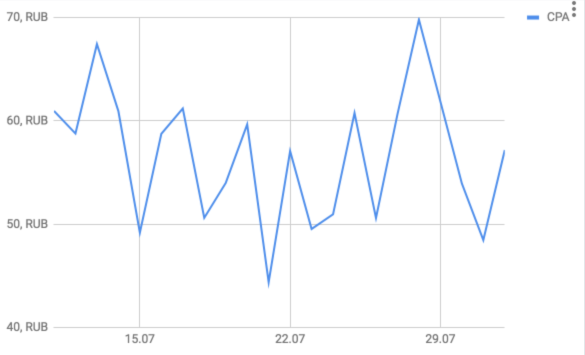
4. Don't forget about the daily limit
We strongly recommend setting a predetermined daily budget for an oCPM campaign. The daily budget amount depends on the project and the amount of money you are ready to spend on the test. The 80/20 rule works well here: we spend 80% of our budget on proven campaigns that have already shown good results, and 20% on tests. For example, a daily budget is $1000. $200 could be spent on new tests.
This way, you can run 10 oCPM campaigns using different banners with a $200 budget each. After 2-3 days, you will have 1-2 efficient campaigns left and can cancel the rest "freeing up" budget for new ones. In general, we allocate at least 500 rubles a day (about $8) to an oCPM campaign. If the campaign brings in the desired results, we gradually increase the limit.
This way, you can run 10 oCPM campaigns using different banners with a $200 budget each. After 2-3 days, you will have 1-2 efficient campaigns left and can cancel the rest "freeing up" budget for new ones. In general, we allocate at least 500 rubles a day (about $8) to an oCPM campaign. If the campaign brings in the desired results, we gradually increase the limit.
5. Remember the past
If you had already worked with myTarget platform before, you could note some creatives that showed excellent marketing metrics with CPC or CPM bidding strategies. Try testing them with the oCPM approach – you will most likely get higher results.
6. Keep track of time
According to our observations, the higher coverage of an oCPM campaign is, the more likely it will show great results. We recommend not just starting campaigns with the widest coverage possible, but also launch them in the late afternoon (local time), when the number of online users increases and the "evening rush" in myTarget begins.
7. "Don't wait for the grass to grow"
If an oCPM campaign has no impressions in the first few hours after moderation, there can be several things affecting the results: you could run out of budget, the banner or video may not work, or you may have set the desired CPI too low. In this case, we usually try running the campaign again with a higher price per action.
There may also be a situation where you set a specific CPI goal, but installations of the app are 2-3 times more expensive. For example, you set a CPI of 50 rubles (about $1 per install). At the campaign start, actual CPI may be at 100 rubles rate (about $2 per install), and then gradually decrease to 50 rubles over time. If the install price does not decrease in 2-3 days, we recommend removing this campaign. Probably, the creative did not "capture" your target audience, or you need to adjust the targeting.
There may also be a situation where you set a specific CPI goal, but installations of the app are 2-3 times more expensive. For example, you set a CPI of 50 rubles (about $1 per install). At the campaign start, actual CPI may be at 100 rubles rate (about $2 per install), and then gradually decrease to 50 rubles over time. If the install price does not decrease in 2-3 days, we recommend removing this campaign. Probably, the creative did not "capture" your target audience, or you need to adjust the targeting.
Try the oCPM Bidding Strategy in a new ad campaign
Error get alias